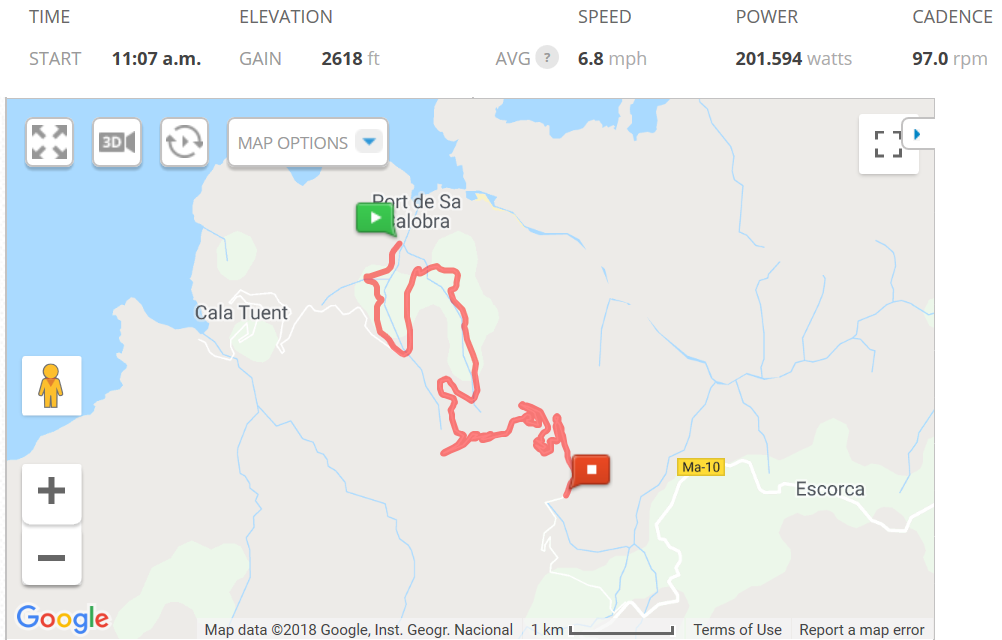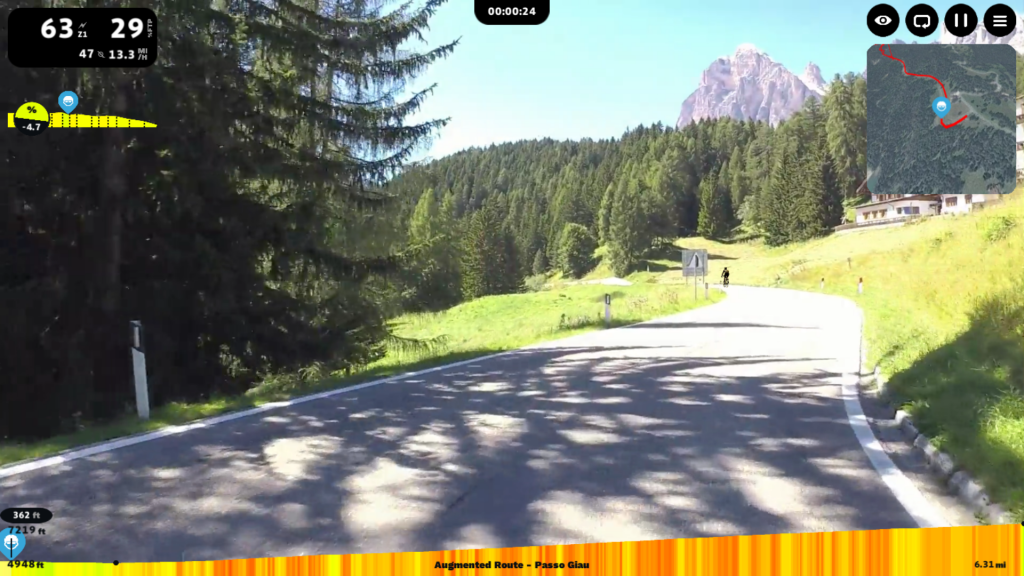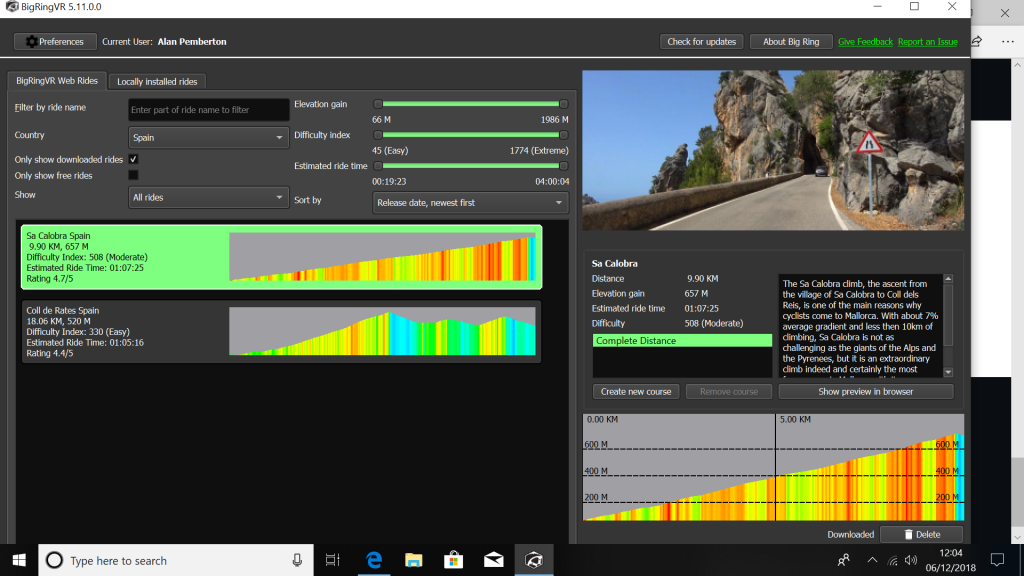As winter bites and the chances to get out for a good bike ride are few and far between, a lot of us dust off the old turbo trainer again. To make it a bit more bearable, we have had the likes of Zwift to help keep us motivated as we pedal away in front of the telly. I’ve been using Zwift for a few years now (see December 2015) and still find it useful.
As described in the original post, I started off with a BTwin trainer and an old Macbook. I then progressed to a PC (bought a 2nd hand one which I dedicated to Zwift) and upgraded my trainer to Tacx Satori Smart. By the time the PC broke down, Zwift had become available on Apple TV, so I got one of those, as it was cheaper than buying a new computer. Now I am very happy with my Zwift experience, though I might yet be tempted to upgrade my monitor from 720p to full HD or even 4K.
While I’m a big Zwift fan, Colette finds it a bit too “cartoony” to hold her interest. Some of my friends have been looking into alternatives to Zwift recently (prompted mostly by the 60% price hike in subscription charge) so I decided to check them out too, in case Colette might prefer them to Zwift. In particular, I am looking at options that show real life videos of cycle routes where you can move along at a speed determined by your own power.
In total, I’ve compared 3 options: Fulgaz, Rouvy and BigRingVR. The former is on Apple TV, while the two others I got working on my PC (yes, I eventually got my PC working again after replacing the dying hard drive).
Rouvy (https://rouvy.com/en/)
Free trial: 14 days
Cost (monthly): $7.99 – $12 (standard vs premium)
Platform: PC, Android, iOS
Rouvy has lots of video rides available, and even more without video, but I’m not really interested in them. The routes are from all over, which is good, as I like to alternate between rides I know and those that are completely new to me, as well as ones that I would like to try in the future. The highest quality rides are HD, and include about a dozen or so Augmented Rides, with animated riders and features that pop up to give you extra info. A bit gimmicky maybe, and slightly reminiscent of 1980’s Doctor Who special effects. If you can ignore that, I found the video quality was excellent, and even when I was going slowly up a steep climb, the video stayed very smooth.
The Augmented Rides I tried were downloaded before riding, which is just as well, because my internet is not capable of streaming HD video. There are also 30-odd premium routes, including many classic climbs, but they are streaming only. Predictably, I wasn’t able to get any of these to work. Also, the premium rides are only available on the premium subscription.
The remainder of the videos are of variable quality, some of which were too wobbly for me to use at all without feeling seasick. The Trek Factory Racing ride from Lluc to Orient in Mallorca was not best quality, but I enjoyed it as I remembered the roads from my hols. Colette wasn’t quite so impressed.
At the end of a session, I like to save my workout, so that I can keep tabs on how much I’ve been doing. I prefer not to save turbo rides to Strava, keeping that just for real life rides, so I save to my MapMyRide account. Rouvy doesn’t do this automatically at the end of a ride, but does offer a 1 click upload. That seemed to transfer the route, distance and time OK, but somehow I ended up with a 55mph average speed! This may be more a problem with MMR than Rouvy.
BigRingVR (https://www.bigringvr.com/)
Free trial: 7 days
Cost (monthly): $10
Platform: PC, Mac
I found this one not quite so intuitive to use at first, but soon got the hang of it. There are about 250 videos to choose from here, but the number of countries is more limited than Rouvy, with none from the UK for example. Lots of the classic rides from the Alps are available, along with some Mallorca and Costa Blanca routes that I am familiar with.
The makers of this package have made sure that only high quality videos are used, and these can be downloaded in advance if you have a less than perfect internet connection. Only 2 downloads are allowed at any one time during the free trial, so you need to plan ahead.
I tried out the Sa Calobra ride. This was the second time I’d done it; the first being a few years ago in real life. It was just as hard, and there were no stops for photos or at the cafe near the top either, unlike last time. On the plus side, I did complete it quicker. The video quality was great throughout, though by the tine I was halfway up I really couldn’t care any more! One weird thing: I didn’t see a single bike in the video. Maybe it was midsummer and far too hot, and could explain why the video was taken from a car.
I would have loved to show one of the screenshots from my workout, but for some reason they failed to show any of the video.
BigRing downloads a .TCX file containing your workout into a folder on your PC after every ride. It was easy to upload this to MapMyRide and it transferred all the info perfectly.
FulGaz (https://fulgaz.com/)
Free trial: 14 days
Cost (monthly): £7.49
Platform: Apple TV, iOS
This is the only competitor to Zwift on the Apple TV platform, focusing on high quality video rather than the multiplayer game-like experience that Zwift provides. After an initial test that seemed to go OK, I read in the FulGaz FAQ that the software doesn’t support my Satori Smart trainer. Well, after finding that out, I had a hell of a time trying to get it to connect again.
After a lot of trial and error, I think I might have found a method that works… Firstly I start up Zwift and make sure it recognises the trainer at the pairing screen, then I quit Zwift (or pull the plug and restart Apple TV), open up FulGaz and (sometimes) the trainer is recognised. After that, it’s all good. I think it’s all about getting the trainer in the right “mood” for pairing. Maybe this will improve with a future update to the app, but equally, it might stop working altogether.
There is a big range of videos to choose from, and like BigRingVR, only good quality ones have been selected. The usual suspects are here, including Mallorca rides, but not much from Costa Blanca. There are a good number of UK routes, which was very welcome. We found a ride up Glen Nevis (confusingly titled “Arbroath Smokie”). Colette loved riding up the glen that she knows so well from her early years, and it held her attention all the way to the end.
One plus point for having the app on Apple TV is that it handles 4K video. Many of the FulGaz videos are shot in 4K, so with a suitable telly you will get the best lifelike experience possible.
As for saving workouts to MapMyRide, that was possible using the .fit files that are emailed after every ride. You need to save the file then upload to MMR. I did this, but MMR didn’t recognise any of the route data, only the ride summary. I think this is a MMR problem, as I got the same .fit file to upload fine to Garmin Connect.
End of round 1
At this stage, we need to say goodbye to one of the contestants. All do a really good job, and they have their unique plus points. In the end, although I like lots of things about Rouvy, the fact that the number of high quality videos is limited and only available for streaming, means we can rule it out at this stage. Thanks Rouvy, great effort!
The grand finale
How to pick between FulGaz and BigRingVR??? A head to head was the only way to decide. For this, I downloaded the Cap Formentor ride on both platforms and asked Colette to test ride them one after the other. I also borrowed a full HD TV from the living room for the best experience.
We started with BigRingVR, running on the PC, which looked clear and smooth in HD. You almost felt like you were really there. So far, so good.
Then I tried to get FulGaz running on the Apple TV. I tried all of my tricks but to no avail: it wasn’t for starting this time. So Colette went back to BigRingVR on the PC, which allowed her to restart her ride from where she left off – a great feature.
So there you have it. After a technical KO, it looks like BigRingVR wins the day. We’re definitely going to sign up for the next few months at least, while we need the turbo the most. With so many routes to explore, let it snow, let it snow, let it snow!